Luxury to contemporary every part is enhanced by the design and 8th Generation most advanced chip . Natural mids and Clear, detailed treble. HT17 TWS earbuds deliver an unparalleled TWS experience. Feel the extravagance from Aluminum touch to comfort in ears with high-quality sound. Simply take out and ready to use. Put in your ears and they connect immediately, immersing you in luxury, phenomenal experience.


Uplift your Vibes
The HT17 TWS earbuds combine truly wireless freedom with a Luxury, distinctive and unique look. Scratchless Aluminum charging case for better experience.

Low audio Latency TWS earbuds
HT17 earbuds are equipped with most advanced and enhanced 8th generation chip to support lower latency codecs and Crystal clear calls.
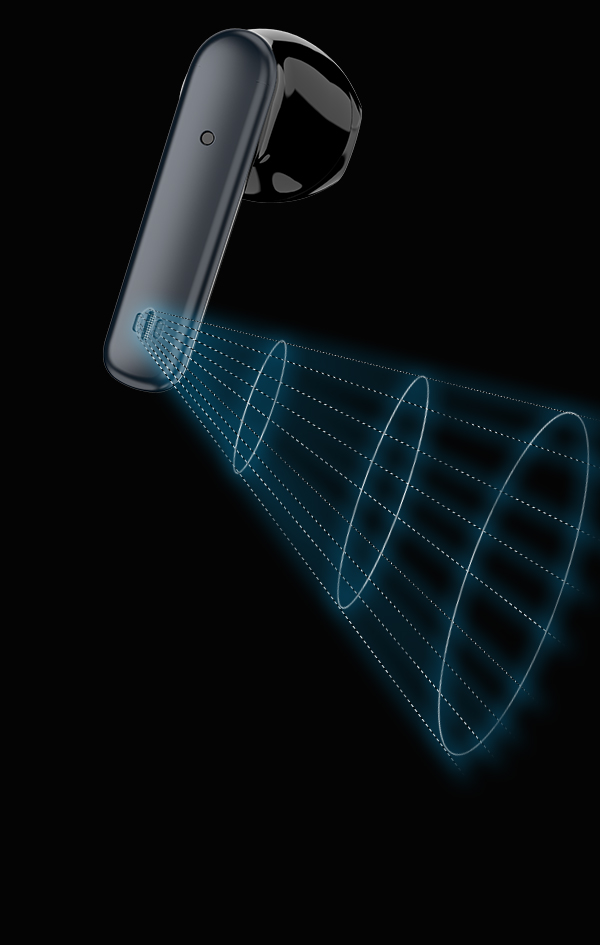
Cristal clear Calls
HT earbuds are equipped with built-in high-sensitivity microphone, with beamforming technology to eliminate the background noise during calls even in noisy environment.
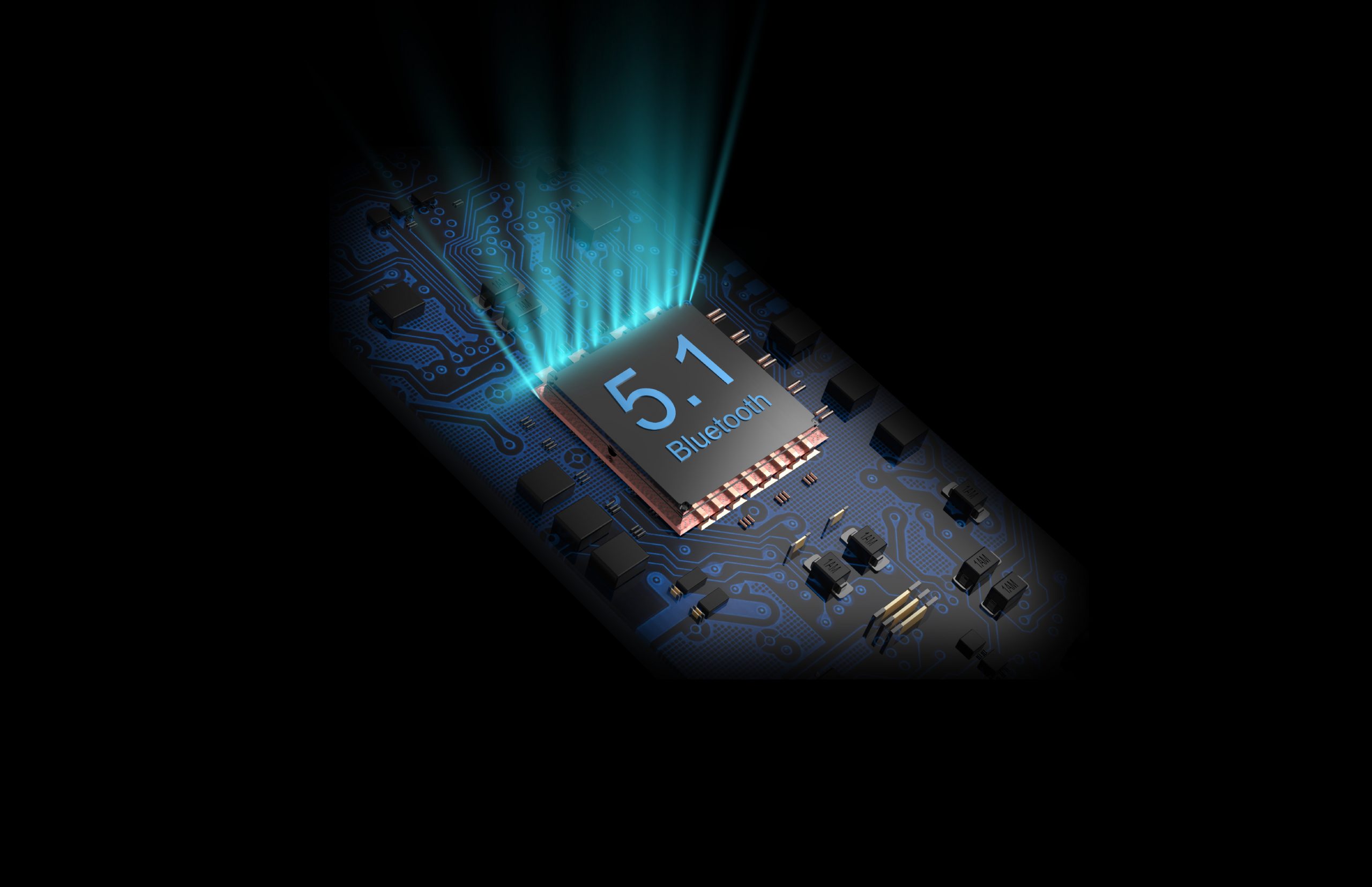
Stable Bluetooth Connectivity
Advanced 8th generation chip coupled with optimized antenna + 5.1 bluetooth ensures a stable connection and outstanding call communication and music. Low Audio latency makes HT17 TWS earbuds stand out from the crowd.

Long battery Life
Enjoy upto 28 hours battery time. 60mA battery for each earbud and 300 mA battery in charging case to support 4.5 times full charging.

Easy operation with Tap
Tap option on HT17 TWS earbuds not only let you play, stop or skip through tracks and voice assistance but also offer easy way to receive/disconnect or refuse calls with easy tab.
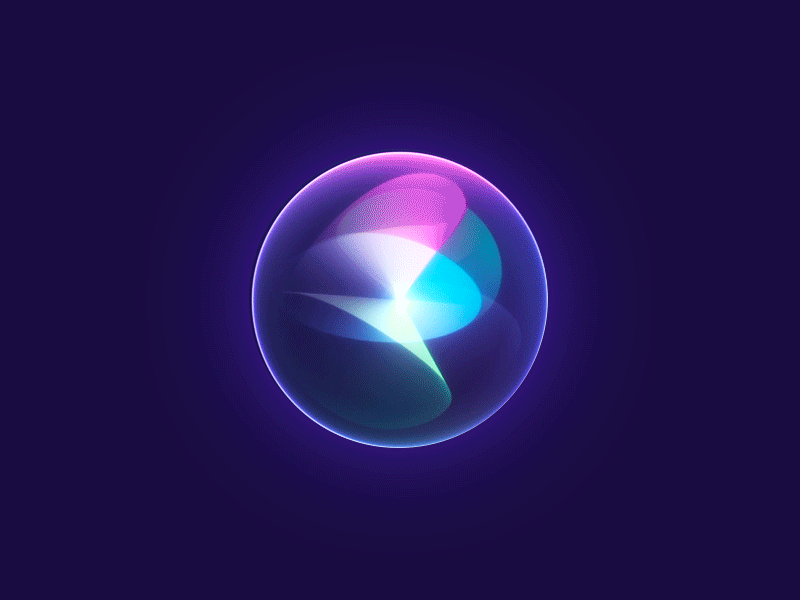
Voice Assistant Support
Easily activate Google Assistant and Apple Siri at the touch of a button and hear their replies loud and clear.
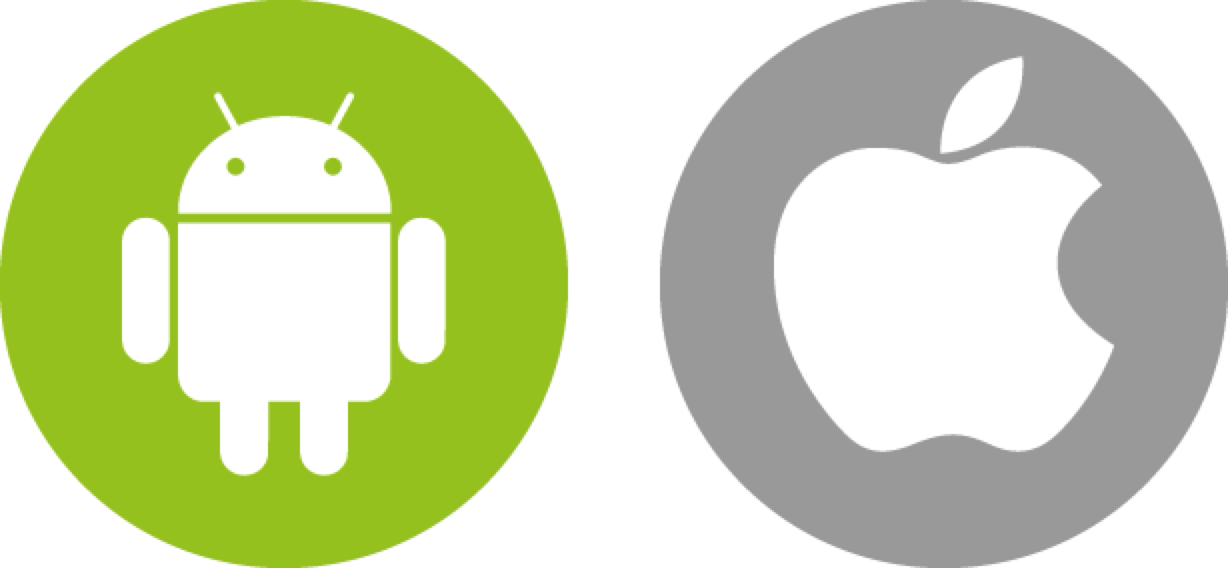
Compatibility 5.1 Blutooth
HT17 TWS earbuds are Compatible with Android IOS and all bluetooth 5.1 compatible devices with simple Bluetooth pairing.
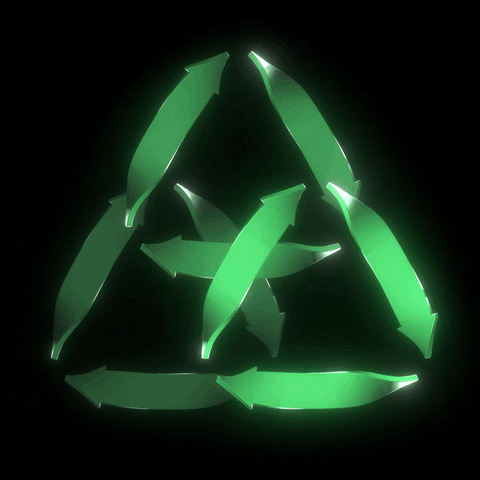

ECO Friendly products
HT Technologies is committed to keep producing each part of our products by strictly following environmental protection laws.
Frequently Asked Questions
- Can I use single earbud ?
Yes, you can. Each earbud of HT17 is equipped with independent mic, so single earbud can be used not only for music but for calls as well.
- Do Earbuds have a touch feature to call and change tracks?
Yes, you can double tap any side earbuds to attend call. Hold the tap of any earbud to reject the call. Double tap right for Play/Stop. Double tap left side for voice assistance.
- What is the exact use of that case?
The Aluminium charging case works as a charging, Connecting and holding case for EarBuds.
- What is 8th generation Chip?
HT17 TWS are equipped with 8th generation chip which is launched in 2021 and is considered most advanced and perfect TWS chip ever produced. Note 95% of other brands are still using 5th or 6th generation of chip.
- Do HT17 have noise cancellation mode?
No, our this model do not feature noise cancellation mode.
- Do HT17 need app for pairing with phone?
Earbuds come with Hyper Sync™ technology that allows them to pair with any device automatically on taking out earbuds from charging case. Note: Earbuds will automatically connect to the last paired devices.
- Are these earbuds waterproof?
these earbuds are IPX4 sweat-resistant. However, the buds need to be completely dried before placing them back in the case.
- Are the earbuds compatible with iPhones?
Yes, they are compatible with iPhones.
- Are the earbuds compatible with Android smartphones?
Yes, they are compatible with Android smartphones.
- Can earbuds be connected to a laptop/computer?
Yes, earbuds can be connected to the laptop/computer as long as the device is equipped with Bluetooth.
- Do they support Bluetooth 4.2?
HT17 are best suited with Bluetooth v5.1. However, they also support smartphones with Bluetooth v4.2 as well.
- What is the Bluetooth range from the phone?
The Bluetooth range is 15 meters without any obstacle.
- Can I use Siri/Google Assistant?
Yes, you can use Siri & Google Assistant by Double tap left earbud for voice assistance.
- What is the battery backup time?
The battery backup of the earbuds is up to 7 hours playtime on a single charge and charging case support 4.5 times full charging, they provide a total playtime of up to 28 hours.
- How much time does it take to charge the earbuds?
Earbuds take upto 60 to 90 minutes to fully charge.
- Do earbuds case support fast charging ?
Yes, HT17 case can fully charge the earbuds in 60 minutes.
- Can earbuds be charged without charging case?
No, they cannot be charged without charging case.
- What to do in case the charging case is not charging?
You can reach out to us on the following service@htaccs.com
- How do I check the earBuds battery level?
You can check the battery level of the earbuds on your smartphone. Go to the notification bar and look at the Bluetooth icon. The battery level is mentioned under it. HT17 will send warning voice notification when battery is below 5%.
- How do I check the battery level of charging case?
Yes, you can see the charging level of charging case by placing earbuds inside. Each LED represent for 33% of battery.
- Can I charge HT17 with my PC/laptop?
Yes, you can charge the HT17 with your PC/laptop. Though it is advisable to use the charging cable provided with the device.
- How to turn earbuds on and off?
The earbuds will turn on automatically when taking out of charging case and turn off on placing them inside the charging case. You can turn on/off by tapping both earbuds for 3 seconds.
- How to pair earbuds with phone?
Before starting, make sure that the earbuds are charged. Open the charging case. Turn on the Bluetooth on your device and open the Bluetooth menu. Now select Add device and from the list of devices, select HT17 Your HT17 earbuds are now paired and ready to use. Note: Earbuds will automatically connect to the last paired device as soon as you turn on the earbuds.
- Only one earbud is working, what do I do?
Check if the non-working earbud is charged and connected to your device. Try to reset the earbuds by Tapping both earbuds for 3 seconds and connect them, if they still don’t work, please contact us at support@htaccs.com
- How to reset HT17 earbuds?
Before resetting, ensure that the earbuds and the case are charged fully. On your paired devices, remove/delete HT17 from the list of paired devices in the Bluetooth menu. Place both the earbuds inside the charging case and take out after 5 minutes. Tap both earbuds for 3 seconds. earbuds LED will flash alternatively in red and blue.
- Is single earbud available if one of them goes missing?
No, single earbuds are not available

